Powerful Tools for Teaching and Learning: Digital Storytelling introduces educators to digital storytelling and explores ways to use digital stories to enhance students’ learning experiences. The course is designed to be comprehensive yet fundamental. By comprehensive we mean that the course provides a solid foundation for all of the components of a digital story and illustrates these components with tutorials, example stories, and links to additional readings. The course also provides a hands-on opportunity for learners to create their own digital stories. The course is fundamental because it covers the basic process of creating a digital story starting with just a simple script and as little as one image.


Powerful Tools for Teaching and Learning: Digital Storytelling
Taught in English
Some content may not be translated
65,420 already enrolled
(235 reviews)
Details to know

Add to your LinkedIn profile
4 quizzes
See how employees at top companies are mastering in-demand skills


Earn a career certificate
Add this credential to your LinkedIn profile, resume, or CV
Share it on social media and in your performance review

There are 5 modules in this course
Week 1 introduces you to the basics of digital storytelling. You will explore the fundamental elements of a good digital story and review examples used by educators across a varied curriculum. By the end of this week, you will be able to choose a topic and define the purpose of a digital story you will create for your classroom or informal learning setting. You may access the course materials for this week from the links below, or from the navigation bar on the left side of this page.
What's included
7 videos2 readings1 quiz1 discussion prompt
In Week 2, we will focus on scriptwriting, storyboarding, and Creative Commons. We will begin by discussing the steps in developing and writing a script for the digital story you will create in this course. We will explore the basic elements of the script, such as introduction, character development, tension and resolution that are necessary in developing a script. Then, we will also examine the importance of selecting appropriate images and creating a storyboard. In Week 2, you will learn not only the functions and the sequences of a storyboard, but also the most useful ways to locate images, such as using photos taken with a digital camera and images downloaded from the internet based on the size, quality, type and usage rights. A step-by-step approach will be used to illustrate how these images can support your own script as a part of creating a digital story. By the end of this week, you will begin to understand the important steps and elements of scriptwriting, and be able to envision your story's script in a visually interesting storyboard.
What's included
8 videos2 readings1 peer review1 discussion prompt
In week 3, we will focus on how you can record audio narration that will be used in your digital story. We will examine some of the most common types of microphones and recording devices that you can use to record the script you wrote. We will also demonstrate how to record and edit your digital audio files using Audacity, free audio recording software available for Windows and Macintosh computers. Of course, if you prefer, you may use any audio editing program to record and/or edit your narration. The important thing to remember is that recording your own voice is a key component of the digital storytelling process since it explains the information you are presenting and provides a personal touch to your story. We feel strongly that this part of the process should not be overlooked. This week, we will also explore how you can find and download appropriate music that supports the theme of your story. We will focus on music that is in the public domain or is free of copyright restrictions so that it can be used in your digital story legally and at no cost.
What's included
11 videos2 readings1 peer review1 discussion prompt
In Week 4, we will explore how to assemble all of the elements (text, images, narration, and if you choose, music and/or video clips) to create the final version of your digital story and publish it online. You may use any video editing software program of your choice, and you may find a list of software options, Web 2.0 tools, and mobile apps, on the Educational Uses of Digital Storytelling website (http://digitalstorytelling.coe.uh.edu).
What's included
12 videos3 readings1 peer review1 discussion prompt
In Week 5, you will reflect on what you have learned in this course, how you dealt with each component of the digital storytelling process and discuss the challenges you faced, as well as how you dealt with these challenges in creating your digital story. In addition, you will have the option of revising the final version of your digital story based on the feedback you received. Please note that you may choose to use the version of your digital story that you submitted in the previous week as the final version. If this is the case, you do not need to revise your digital story, but you should still complete the Final Digital Story Assessment as one of this week’s assignments.
What's included
6 videos2 readings3 quizzes1 discussion prompt
Instructors


Offered by
Recommended if you're interested in Education

University of Pennsylvania
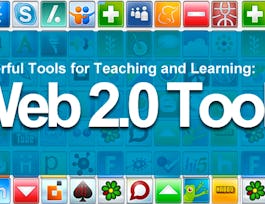
University of Houston

The University of Chicago

Northwestern University
Why people choose Coursera for their career




Learner reviews
Showing 3 of 235
235 reviews
- 5 stars
72.03%
- 4 stars
19.06%
- 3 stars
3.81%
- 2 stars
2.11%
- 1 star
2.96%

Open new doors with Coursera Plus
Unlimited access to 7,000+ world-class courses, hands-on projects, and job-ready certificate programs - all included in your subscription
Advance your career with an online degree
Earn a degree from world-class universities - 100% online
Join over 3,400 global companies that choose Coursera for Business
Upskill your employees to excel in the digital economy
Frequently asked questions
No. The course is designed for the novice computer user who has an interest in using digital stories to make teaching and learning more engaging.
No, but you need fundamental computer and basic internet skills such as accessing a web site, uploading files, and saving and downloading images.
For this course, you need: 1) a reliable internet connection, 2) a device to record audio, such as a smartphone or audio recorder, 3) a free account on WeVideo, and 3) the time to listen, read, watch, discuss, and practice the techniques you will learn in this course.


