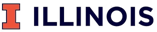Launch a new career in as little as 6 months
View all rolesData Analyst
Collect, organize, and transform data to make informed decisions
Median Salary
Job openings: 82,489**
Projected 10 year growth: +13%***

Recommended Professional Certificates

* Employment, Wages, and Projected Change in Employment by Typical Entry-level Education : U.S. Bureau of Labor Statistics. Sept. 2022, www.bls.gov/emp/tables/education-summary.htm. ** Median salary and job opening data are sourced from United States Lightcast™ Job Postings Report. Data for job roles relevant to featured programs (7/1/2022 - 6/30/2023) *** Growth rate data is sourced from United States Lightcast™ Job Postings Report. Data for job roles relevant to featured programs (7/1/2022 - 6/30/2023)
¹Each university determines admission and the number of pre-approved prior learning credits that may count toward the degree requirements according to institutional policies, which may consider any existing credits you may have.
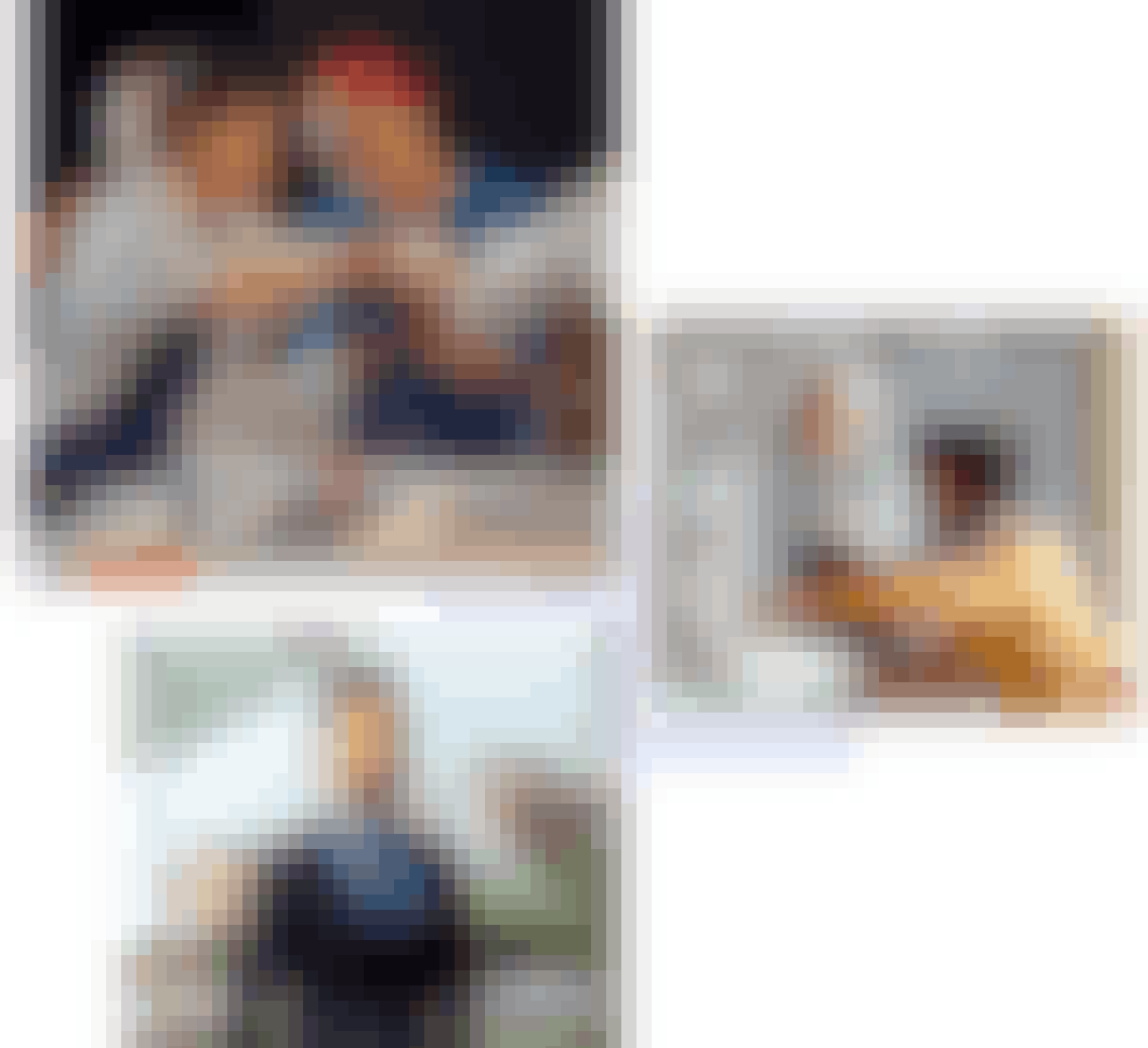
Learner outcomes on Coursera
From the Coursera community
142+ million people have already joined Coursera
The ideal solution for your business
Get the world-class learning and development chosen by top organizations across the globe. All on Coursera for Business.
Upskill a small team?Check out Coursera for Teams









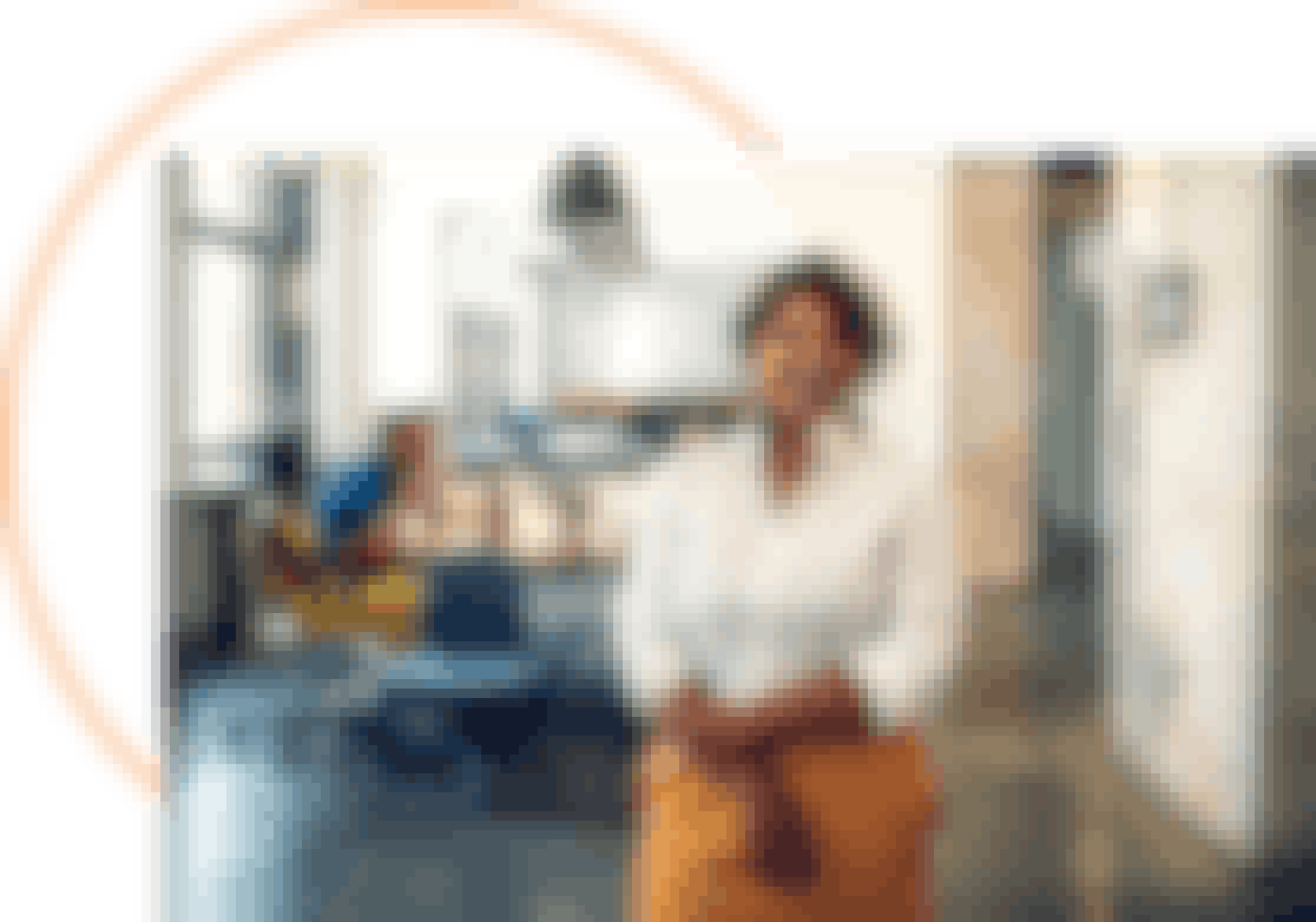
Take the next step toward your personal and professional goals with Coursera.
Join now to receive personalized recommendations from the full Coursera catalog.